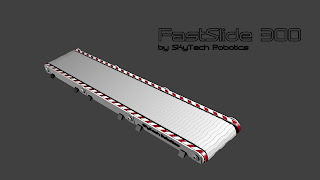It was a rainy weekend and I created and rendered out some new planets:
Samstag, 25. Juni 2011
Montag, 20. Juni 2011
SkyTech City diffuse/bump map pattern 1
Tired of using predural textures?
Try my firstly created sci-fi city pattern :-)
Use as diffuse+bump map (geometry =1)
License: CC0
see an example here:
Try my firstly created sci-fi city pattern :-)
Use as diffuse+bump map (geometry =1)
License: CC0
see an example here:
Sonntag, 19. Juni 2011
Creating colorful planet rings ...
..like this example is actually very easy with GIMP's blend tool (s. Blenderners's tutorial for the custom planet for the blender part):
diffuse map is created with predefined or self-generated blend color

alpha map is genrated with self-generated blend color which looks like this one, for every ring you just need to add a new vertical line:
diffuse map is created with predefined or self-generated blend color

alpha map is genrated with self-generated blend color which looks like this one, for every ring you just need to add a new vertical line:
Samstag, 18. Juni 2011
Creating planet X300D4 II
To add a "Coruscant"-style city simple model it in blender and either parent the city directly to your planet or render a diffuse/bump map out.


To create the lightmap for the night, I firstly rendered out a textured version (simple cloud texture) with transparent background and then add lights with GIMP's sparks brush on a new, transparent layer. Just play a bit with the sparks brush setting for brush size and occupacy.


To create the lightmap for the night, I firstly rendered out a textured version (simple cloud texture) with transparent background and then add lights with GIMP's sparks brush on a new, transparent layer. Just play a bit with the sparks brush setting for brush size and occupacy.
Creating planet X300D4 I
Today I did search the web on tutorials on how to create nice planet textures and came across the easy to use "LunarCell" plugin for photoshop. Actually you can also use GIMP with the PSPI plugin-in to run the "LunarCell" script (I encountered problems selecting colors but everything else worked nicely).
Here's the result using GIMP 2.6.11, PSPI 1.0.7, and LunarCell 1.8 (evaluation copy) to create all textures and Blender 2.57b for rendering and compositing:
In Blender I used Blenderguru's tutorial for the earth.
In GIMP I created a canvas with width 4096 and heigth 2048.
In "LunarCell" I created the following textures, which were used in Blender as:
mural -> diffusemap 1
map color -> diffusemap2
land bump -> bump map
cities -> night map
clouds bump -> cloud map
ocean mask -> specular map for the ocean (I do not have an ocean in my example)
Here's the result using GIMP 2.6.11, PSPI 1.0.7, and LunarCell 1.8 (evaluation copy) to create all textures and Blender 2.57b for rendering and compositing:
In Blender I used Blenderguru's tutorial for the earth.
In GIMP I created a canvas with width 4096 and heigth 2048.
In "LunarCell" I created the following textures, which were used in Blender as:
mural -> diffusemap 1
map color -> diffusemap2
land bump -> bump map
cities -> night map
clouds bump -> cloud map
ocean mask -> specular map for the ocean (I do not have an ocean in my example)
Mittwoch, 15. Juni 2011
Creating the earth II
Finally it is done. I didn't like the heavy blur so I reduced it:

Simple test animation:
Other useful resources on planets (these will be updated frequently):
Planet textures from Star Wars: http://www.scifi3d.com/list.asp?intGenreID=10&intCatID=40
Blendernerd tutorial for a custom planet: http://blendernerd.com/how-to-create-a-custom-planet/
Blenderguru tutorial for the asteroid: http://www.blenderguru.com/how-to-make-a-realistic-asteroid/
JHT's planet textures for the solar system: http://planetpixelemporium.com/planets.html

Simple test animation:
Other useful resources on planets (these will be updated frequently):
Planet textures from Star Wars: http://www.scifi3d.com/list.asp?intGenreID=10&intCatID=40
Blendernerd tutorial for a custom planet: http://blendernerd.com/how-to-create-a-custom-planet/
Blenderguru tutorial for the asteroid: http://www.blenderguru.com/how-to-make-a-realistic-asteroid/
JHT's planet textures for the solar system: http://planetpixelemporium.com/planets.html
Dienstag, 14. Juni 2011
Creating the earth I
Blenderguru just released a very good quality tutorial for the earth - probably the best one for blender (http://www.blenderguru.com/create-a-realistic-earth/). I didn't have the time this evening to finish it completely, but here's my progress after material node setup:
Sonntag, 12. Juni 2011
2 new models on blendswap
I just submitted two new models from the "SkyTech Robotics"-series on blendswap, they should be available soon:
Mittwoch, 1. Juni 2011
Abonnieren
Kommentare (Atom)