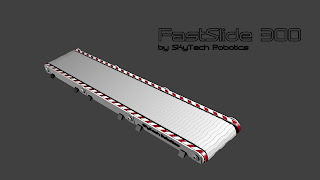Recently I created these with a commercial license of a planet creation program. They are licensed CC0. Feel free to use them in your projects:
Donnerstag, 29. Dezember 2011
Freitag, 23. Dezember 2011
Welcome to Ubuntu!
Samstag, 17. Dezember 2011
End of year 2011 - plans for 2012
Dear readers,
as you may have noticed I didn't post for about 2 months. Well this has actually several reasons I would like to explain to you: first heavy workload during my job, playing the elder scolls skyrim a lot, several illness, a serious crash of my main rendering computer, christmas family obligations.
I am now looking in a few days for 2 exiting holiday weeks with CG:
For the time being I have added my current favorite CG short movie (done with Daz Studio and Blender)
as you may have noticed I didn't post for about 2 months. Well this has actually several reasons I would like to explain to you: first heavy workload during my job, playing the elder scolls skyrim a lot, several illness, a serious crash of my main rendering computer, christmas family obligations.
I am now looking in a few days for 2 exiting holiday weeks with CG:
- First of all I will constribute some concept and final art for the open game facade (www.facade.so)
- Second I will improve my CG skills with mainly Blender for an online contribution for the Mango Open Movie project form the Blender institute (http://mango.blender.org/)
- A revised CG artistic identity and CI for my blog (as a personal development within CG)
- I am currently evaluting both open source and proprietery CG software packages as an addition to my CG artistic toolset.
For the time being I have added my current favorite CG short movie (done with Daz Studio and Blender)
ROSA from Jesús Orellana on Vimeo.
Dienstag, 18. Oktober 2011
Inspiration for you IV
Today's inspiration for you are my favorite electric car concept's from this year's IAA. These are VW Nils, AUDI urban concept and Opel RAK e:
Mango: first inspirational render
Here's my first inspirational mango blender render:


Opposite to most „rusty sci-fi“ oriented blenderheads I imagine a „glossy sci-fi“ mango world.
The idae behind my render is that due to global warming the sea level rised and large parts of Europe incl. Amsterdam are flooded. Amsterdam as we know it today can only been seen in the history museum (the render takes it literally).
For the mango project I image a glossy, clean rebuild „upper“ Amsterdam city (like the Upper Hengsha from Deus Ex HR) with stylish futuristic vehicles and a newly build spaceport for intergalactic travels.
As a storyline I image a large chase through the rebuild glossy Amsterdam that ultimately ends in the sunken ruins of the long and lost original Amsterdam and leads us to the conclusion why this all happened.
Freitag, 14. Oktober 2011
Sonntag, 4. September 2011
Getting started with Octane Render 3
Sonntag, 21. August 2011
New blog series: basic blender character animation
I have decided to finally improve my character animation skills. The main low-poly and fast rendering characters will be up to date "pendel" and "botty".
Download the updated version of botty at blendswap: http://www.blendswap.com/3D-models/characters/botty-rig/
Download the updated version of botty at blendswap: http://www.blendswap.com/3D-models/characters/botty-rig/
Freitag, 19. August 2011
Inspiration for you III
Today's inspiration for you is Blender's iTaSC IK Solver. I haven't found any tutorial on Blender's main tutorial sites, but there are some interesting demo videos out there:
Official Blender description:
Algorithm description: http://wiki.blender.org/index.php/Dev:Source/GameEngine/RobotIKSolver/Algorithm
Usage:http://wiki.blender.org/index.php/Dev:Source/GameEngine/RobotIKSolver
iTaSC tracking 2 targets on the same bone from ben2610 on Vimeo.
Blender iTaSC IK solver realtime action in the GameEngine from ben2610 on Vimeo.
Official Blender description:
Algorithm description: http://wiki.blender.org/index.php/Dev:Source/GameEngine/RobotIKSolver/Algorithm
Usage:http://wiki.blender.org/index.php/Dev:Source/GameEngine/RobotIKSolver
iTaSC tracking 2 targets on the same bone from ben2610 on Vimeo.
Blender iTaSC IK solver realtime action in the GameEngine from ben2610 on Vimeo.
Blender: Justin robot controlled by iTaSC - 3 targets from ben2610 on Vimeo.
Sonntag, 14. August 2011
New blender add-ons: Ivygen and Sapling
With blender 2.59 there are two new interesting add-ons included related to nature.
The first one is the Ivygen add-on to create Ivy:
http://wiki.blender.org/index.php/Extensions:2.5/Py/Scripts/Curve/Ivy_Gen
Blendernerd tutorial: http://blendernerd.com/ivy-generator/
The second one is the sapling add-on to create trees in blender:
http://wiki.blender.org/index.php/Extensions:2.5/Py/Scripts/Curve/Sapling_Tree
Blendernerd tutorial: http://blendernerd.com/making-trees-in-2-59/
The first one is the Ivygen add-on to create Ivy:
http://wiki.blender.org/index.php/Extensions:2.5/Py/Scripts/Curve/Ivy_Gen
Blendernerd tutorial: http://blendernerd.com/ivy-generator/
The second one is the sapling add-on to create trees in blender:
http://wiki.blender.org/index.php/Extensions:2.5/Py/Scripts/Curve/Sapling_Tree
Blendernerd tutorial: http://blendernerd.com/making-trees-in-2-59/
Advanced industrial robot rigging 3
Today I finally got my complete 6-axis industrial robot rig (without cables) working like I wanted: one empty, which follows a path, to control mostly all robot axis. I got some wired flippings on the tool bone, so I decided to keep it in FK. Further I noticed that sometimes the robot pose looks a bit strange, but this can be fixed by either placing the root bone newly or by rotating and keying manually the IK bones esp. the arm1 bone. The last method to rotate and key manually the IK bones comes in handy to change the angle of the tool tip.
Rig setup can be downloaded here: http://www.blendswap.com/3D-models/animation/advanced-industrial-robot-rig-v1/
Example of manully rotating and keying the IK bones (here arm1 bone by ca. -50°) to change the tool angle:
before, no manual rotation of arm1 bone

after, with manual rotation of arm1 bone

Rig setup can be downloaded here: http://www.blendswap.com/3D-models/animation/advanced-industrial-robot-rig-v1/
Example of manully rotating and keying the IK bones (here arm1 bone by ca. -50°) to change the tool angle:
before, no manual rotation of arm1 bone

after, with manual rotation of arm1 bone

Sonntag, 7. August 2011
Inspiration for you II
Today's inspiration post are the Blender (!) works from Jiro Sugiyama. I am not sure if he's the only blenderhead doing glossy sci-fi with white panels.
Jiro Sugiyama's profile and art gallery at CGsociety:
http://aquasky.cgsociety.org/gallery/
(image linked from Jiro Sugiyama's cgsociety gallery)
Jiro Sugiyama's profile and art gallery at CGsociety:
http://aquasky.cgsociety.org/gallery/
(image linked from Jiro Sugiyama's cgsociety gallery)
Creating my first holo projector 1
Today I started to create my first holo handheld projector. The design and the modeling of the projector has been finished, texturing and compositing still needs improvements. I actually preordered Blendtuts' holoprojector tutorial but it hasn't been released yet.
Sonntag, 31. Juli 2011
Still image: Glossy Sci-fi hallway 4
Today was ivy day :-).
Tutorial is from BlenderGuru's Nature academy, the "Ivy Generator can be downloaded here: http://graphics.uni-konstanz.de/~luft/ivy_generator/
For the ivy generation I modeled a simple, low-poly version of the clone tube of same size as the high-poly version.
Tutorial is from BlenderGuru's Nature academy, the "Ivy Generator can be downloaded here: http://graphics.uni-konstanz.de/~luft/ivy_generator/
For the ivy generation I modeled a simple, low-poly version of the clone tube of same size as the high-poly version.
Samstag, 30. Juli 2011
Inspiration for you I
Well, this is actually my first non-Blender post, but I think it suits perfectly within my glossy sci-fi design language. Yesterday I bought my usual German car magazin and found great car concept designs I would like to share with you, the new BMW i3 and i8 car concepts.
Official BMW homepage and youtube channel with enough image reference to model one: http://www.bmw-i.com/ (multilanguage), http://www.youtube.com/user/BMWi
In the first video you see a suspension brige, Blenderguru does feature a great tutorial to model one: http://www.blenderguru.com/create-a-suspension-bridge/.
Official BMW homepage and youtube channel with enough image reference to model one: http://www.bmw-i.com/ (multilanguage), http://www.youtube.com/user/BMWi
In the first video you see a suspension brige, Blenderguru does feature a great tutorial to model one: http://www.blenderguru.com/create-a-suspension-bridge/.
Sonntag, 24. Juli 2011
Creating my first grass meadow
Today I created my first grass meadow. Tutorial is from Blendergur's "Nature Academy". Actually I did not do the compositing.
Still image: Glossy Sci-fi hallway 3
Freitag, 22. Juli 2011
BlenderCookie Tutorial "Creating a Sci-Fi Panel"
One of my favorite Blender tutorial websites just published a great tutorial for sci-fi panels. Actually I did know most of the techniques, but still learned some new ones:
Part 1:
http://www.blendercookie.com/2011/07/22/creating-a-sci-fi-panel-part-1/
Part 2:
http://www.blendercookie.com/2011/07/27/creating-a-sci-fi-panel-part-2/
Part 1:
http://www.blendercookie.com/2011/07/22/creating-a-sci-fi-panel-part-1/
Part 2:
http://www.blendercookie.com/2011/07/27/creating-a-sci-fi-panel-part-2/
Still image: Glossy Sci-fi hallway 2
Actually I created this image for the Splashscreen 2.59 contest, but mostly all details were lost in the downsizing process, so I decided to not submit it.
BTW, the backdrop incl. materials, lightning and camera setup can be downloaded on Blendswap now: http://www.blendswap.com/3D-models/blender-3d/simple-glossy-sci-fi-hallway-v1-0/
Render times may be high, I do have 3min on a first gen. i3 core.
For all other objects I placed in the backdrop I used the same white and black materials as provided in the blend file.
BTW, the backdrop incl. materials, lightning and camera setup can be downloaded on Blendswap now: http://www.blendswap.com/3D-models/blender-3d/simple-glossy-sci-fi-hallway-v1-0/
Render times may be high, I do have 3min on a first gen. i3 core.
For all other objects I placed in the backdrop I used the same white and black materials as provided in the blend file.
Sonntag, 17. Juli 2011
Still image: Glossy Sci-fi hallway I
Samstag, 9. Juli 2011
Getting started with Octane Render 2
I have made some progress with basic material nodes. There are other brick octane renders from other octane users, just search google for "lego" and "octane render".
Getting started with Octane Render
Well actually the post title says it all: after evaluating different external renderers I have decided to use Octane Render for still images. It's like exploring a whole new world like adding a graphic tablet to your toolset (both keep my currently busy).
Here's a first try on Octane's materials and sun setup:
Here's a first try on Octane's materials and sun setup:
Freitag, 8. Juli 2011
Taking a seat in the nature academy
Unbelievable but true - I just took a seat in the Nature Academy from Andrew Price. So over the next weeks you will find here some of my progress.
Actually the vast amount of textures, reference images and mostly the ready to use models made it an easy decision.
Actually the vast amount of textures, reference images and mostly the ready to use models made it an easy decision.
Donnerstag, 7. Juli 2011
Preparing my demo reel 3
Today I finished my first animation (620 frames) for my demo reel. As you already might have guessed it is my assemly line robot clip - but as stylish as you never haven seen one:
As the quality on youtube is a bit reduced here are some renders directly from Blender:
As usual I share here some useful tips from the production:
- before doublicating the model, key poses in the pose library, every doublicate will then have the same pose library
- for robot animation linear interpolation curves work best - or do you need slow in slow out?
- typically industrial robots hold a pose before changing to the next pose, and they do change quickly to new poses as you might see in reference videos from youtube. I used 20 frames for holding a pose and 30 frames for a quick pose change
- you would never guessed it but there is no subdivision surface used in this render. Smooth shading in combination with the right topology does have nearly the same effect as subsurf level 1
- a view port render is fast and you see animation mistakes easily esp. if the frame rate within the viewport is too slow
As the quality on youtube is a bit reduced here are some renders directly from Blender:
As usual I share here some useful tips from the production:
- before doublicating the model, key poses in the pose library, every doublicate will then have the same pose library
- for robot animation linear interpolation curves work best - or do you need slow in slow out?
- typically industrial robots hold a pose before changing to the next pose, and they do change quickly to new poses as you might see in reference videos from youtube. I used 20 frames for holding a pose and 30 frames for a quick pose change
- you would never guessed it but there is no subdivision surface used in this render. Smooth shading in combination with the right topology does have nearly the same effect as subsurf level 1
- a view port render is fast and you see animation mistakes easily esp. if the frame rate within the viewport is too slow
Mittwoch, 6. Juli 2011
Model update: welding robot
I just updated my hi-poly welding robot to version 1.1 on Blendswap. In short model has been tweaked for animation and rendering.
Here are the details:
- Rig uses weight painting for better model doublication
- Improved rig with locked track control bones.
- Custom python properties panel to control rig and bone layers
- Included welding guns. Welding guns are on layer 2 and already
parented to specific bone. Key the layer to move them between
layer 1 and 2. Spot welding has 3 parts and uses an additional
control bone which can be enabled/disabled wthin the python panel
- Reduced subdivion surface modifier.
- Heavily reduced model scale
- Removed double materials
- Blender 2.58 compatibility
Here are the details:
- Rig uses weight painting for better model doublication
- Improved rig with locked track control bones.
- Custom python properties panel to control rig and bone layers
- Included welding guns. Welding guns are on layer 2 and already
parented to specific bone. Key the layer to move them between
layer 1 and 2. Spot welding has 3 parts and uses an additional
control bone which can be enabled/disabled wthin the python panel
- Reduced subdivion surface modifier.
- Heavily reduced model scale
- Removed double materials
- Blender 2.58 compatibility
Samstag, 25. Juni 2011
Montag, 20. Juni 2011
SkyTech City diffuse/bump map pattern 1
Tired of using predural textures?
Try my firstly created sci-fi city pattern :-)
Use as diffuse+bump map (geometry =1)
License: CC0
see an example here:
Try my firstly created sci-fi city pattern :-)
Use as diffuse+bump map (geometry =1)
License: CC0
see an example here:
Sonntag, 19. Juni 2011
Creating colorful planet rings ...
..like this example is actually very easy with GIMP's blend tool (s. Blenderners's tutorial for the custom planet for the blender part):
diffuse map is created with predefined or self-generated blend color

alpha map is genrated with self-generated blend color which looks like this one, for every ring you just need to add a new vertical line:
diffuse map is created with predefined or self-generated blend color

alpha map is genrated with self-generated blend color which looks like this one, for every ring you just need to add a new vertical line:
Samstag, 18. Juni 2011
Creating planet X300D4 II
To add a "Coruscant"-style city simple model it in blender and either parent the city directly to your planet or render a diffuse/bump map out.


To create the lightmap for the night, I firstly rendered out a textured version (simple cloud texture) with transparent background and then add lights with GIMP's sparks brush on a new, transparent layer. Just play a bit with the sparks brush setting for brush size and occupacy.


To create the lightmap for the night, I firstly rendered out a textured version (simple cloud texture) with transparent background and then add lights with GIMP's sparks brush on a new, transparent layer. Just play a bit with the sparks brush setting for brush size and occupacy.
Creating planet X300D4 I
Today I did search the web on tutorials on how to create nice planet textures and came across the easy to use "LunarCell" plugin for photoshop. Actually you can also use GIMP with the PSPI plugin-in to run the "LunarCell" script (I encountered problems selecting colors but everything else worked nicely).
Here's the result using GIMP 2.6.11, PSPI 1.0.7, and LunarCell 1.8 (evaluation copy) to create all textures and Blender 2.57b for rendering and compositing:
In Blender I used Blenderguru's tutorial for the earth.
In GIMP I created a canvas with width 4096 and heigth 2048.
In "LunarCell" I created the following textures, which were used in Blender as:
mural -> diffusemap 1
map color -> diffusemap2
land bump -> bump map
cities -> night map
clouds bump -> cloud map
ocean mask -> specular map for the ocean (I do not have an ocean in my example)
Here's the result using GIMP 2.6.11, PSPI 1.0.7, and LunarCell 1.8 (evaluation copy) to create all textures and Blender 2.57b for rendering and compositing:
In Blender I used Blenderguru's tutorial for the earth.
In GIMP I created a canvas with width 4096 and heigth 2048.
In "LunarCell" I created the following textures, which were used in Blender as:
mural -> diffusemap 1
map color -> diffusemap2
land bump -> bump map
cities -> night map
clouds bump -> cloud map
ocean mask -> specular map for the ocean (I do not have an ocean in my example)
Mittwoch, 15. Juni 2011
Creating the earth II
Finally it is done. I didn't like the heavy blur so I reduced it:

Simple test animation:
Other useful resources on planets (these will be updated frequently):
Planet textures from Star Wars: http://www.scifi3d.com/list.asp?intGenreID=10&intCatID=40
Blendernerd tutorial for a custom planet: http://blendernerd.com/how-to-create-a-custom-planet/
Blenderguru tutorial for the asteroid: http://www.blenderguru.com/how-to-make-a-realistic-asteroid/
JHT's planet textures for the solar system: http://planetpixelemporium.com/planets.html

Simple test animation:
Other useful resources on planets (these will be updated frequently):
Planet textures from Star Wars: http://www.scifi3d.com/list.asp?intGenreID=10&intCatID=40
Blendernerd tutorial for a custom planet: http://blendernerd.com/how-to-create-a-custom-planet/
Blenderguru tutorial for the asteroid: http://www.blenderguru.com/how-to-make-a-realistic-asteroid/
JHT's planet textures for the solar system: http://planetpixelemporium.com/planets.html
Dienstag, 14. Juni 2011
Creating the earth I
Blenderguru just released a very good quality tutorial for the earth - probably the best one for blender (http://www.blenderguru.com/create-a-realistic-earth/). I didn't have the time this evening to finish it completely, but here's my progress after material node setup:
Sonntag, 12. Juni 2011
2 new models on blendswap
I just submitted two new models from the "SkyTech Robotics"-series on blendswap, they should be available soon:
Mittwoch, 1. Juni 2011
Montag, 30. Mai 2011
Basic character posing with "BC Baker"
The last few days I spend quiet some time training my posing skills with BlenderCookie's "BC Baker" character. Can you guess which basic human emotions are displayed?
Abonnieren
Posts (Atom)